Revenue account determination is one critical integration point between Sales & Distribution and Financial Module.
Here on posting a billing document to account, based on this revenue account determination, system determines relevant G/L accounts for revenue posting. As like any other basic function configuration like pricing, its configuration also based on condition technique.
The condition technique is used in account determination in order to allocate the correct GL account and account key assigned in the pricing procedure against condition types carries the condition values from SD to FI.
IMG -> SD -> Basic Function -> Account Assignment -> Revenue account determination -> Check master data relevant for account assignment.
Through check master data relevant for account assignment, one has the opportunity to create account assignment grouping criteria. This grouping criteria provides the system with an extra variable in determining the required account number. For ex, by selecting check master data relevant for account assignment in materials: account assignment groups, one can specify whether a material should be classified as a trading item, service item, finished product etc. After the creation of these we should make sure they are assigned to the material master record. The same is true for customer account groups (domestic revenues, foreign revenues etc).
Step 1. Check Master Data Relevant For Account Assignment
SPRO Path
|
IMG - SD - Basic Function - Account Assignment - Account Assignment/Costing -
Revenue Account Determination - Check Master Data relevant for Determination |
TCode
|
OVK5
|
Here you set up field for maintaining option master data
1. Account assignment group for material
2. Account assignment group for customer
Based on these fields, account determination in respective sales document will take place.
As account determination follows the condition technique, it is understood that there may be a need to change the condition table that is used in the access sequence to find the correct condition record (that is, the correct account number).
Condition Table
IMG -> SD -> Basic Function -> Account Assignment -> Revenue account determination -> Define dependencies of revenue account determination (field catalogs, condition tables)
After ensuring your condition tables exist as required, ensure that the access sequence and condition types are maintained as required too.
Ideally we would be using the standard tables provided by SAP, if the combination required by the business doesn't match to the standard provided by SAP then we will be proceeding the custom table creation ranging from 501 - 999
Access Sequence and Condition type
IMG -> SD -> Basic fncs -> Account Assignment -> Revenue account determination >> Define access sequences and account determination types. [Account determination types = KOFI (5 condition tables - 1, 2, 3, 4, 5; KOFK]
In standard revenue determination, KOFI is used as account determination types/condition type. Based on your requirement and addition of new condition table in access sequence, you can create and assign new access sequence. As there may be have to shuffle the key combination (condition table) based on your requirement
Access sequence acts like a search strategy where condition tables will be maintained in the required sequence.
Access sequence need to be assigned to account determination types
Account Determination Procedure
Now, create the account determination procedure.
IMG -> SD -> Basic fncs -> Account Assignment >> Revenue account determination >> Define and assign account determination procedures [std = KOFI00 - KOFI, KOFK]
Assign Account determination type to account determination procedure
Then assign the account determination procedure to a billing type so that revenue accounts will be fetched during billing document posting.
The column described as "CaAc" represents the cash allocation key, which causes the system to post directly into a GL account for cash entry, rather than into a receivables account. [EVV-cash clearing]
Define Account Key
Account keys acts like a interface between SD and FI in pricing procedure and condition values from the pricing procedure will be passed onto accounting through this interface. Ideally we would be using the standard account keys and if required we can create our own Account Keys. Number of account keys will determine the accounts to which condition values to be posted.
ERL - sales revenues
ERS - sales deductions
ERF - freight revenue
ERB - rebate sales deductions [ERU - accruals]
MWS - taxes on sales/purchases
Finally, the assignment of the account key is the actual process of assigning the account key to each condition type (in the revenue account procedure), as done in the pricing procedure maintenance.
All that remains is the assignment of the GL accounts to the condition table, as specified in the access sequence.
Ideally, we would be using standard account keys provided by SAP if required we would be creating new account keys starting with Y* or Z*
Assignment of Account Keys to Condition Types
Assign G/L Accounts (T.Code - VKOA)
GL accounts need to be maintained in the above Combination.
Account Determination Analysis
During billing document, the system will try to match the above combination based on the document entry and try to fetch GL account. If the above combination is not met then system throws account determination error.
We can analysis the GL account determination through VF03, below is the screenshot for reference












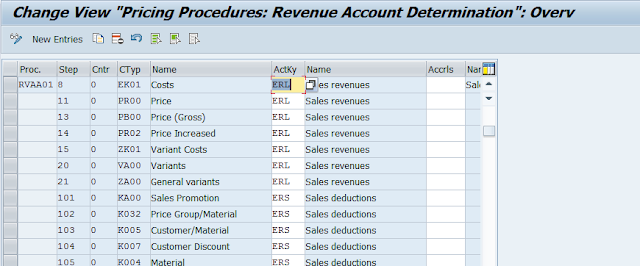




Really I like your post.thank you for sharing. Sap Online Access
ReplyDeleteLooking for the best SAP ABAP Training in Bangalore, then don't delay join IntelliMindz SAP ABAP Training in Bangalore. Join our SAP ABAP training to get hands-on training and practice in SAP ABAP Software. Any Queries call @ 9655877677. IntelliMindz is the best IT Training Institute in Bangalore with placement, offering 200 and more software courses with 100% Placement Assistance.
DeleteSAP ABAP Course in Bangalore
SAP ABAP Course in Chennai
SAP ABAP Course in Coimbatore
SAP ABAP Online Course
This comment has been removed by the author.
DeleteLooking for the best SAP SD Training in Bangalore, then don't delay join IntelliMindz SAP SD Training in Bangalore. Join our SAP SD training to get hands-on training and practice in SAP SD Software. Any Queries call @ 9655877677. IntelliMindz is the best IT Training Institute in Bangalore with placement, offering 200 and more software courses with 100% Placement Assistance.
DeleteSAP SD in Bangalore
SAP SD in Chennai
SAP SD in Coimbatore
SAP SD Online Course
The explanation given in this post about Revenue Account Determination in SAP SD is really comprehensive and gives info about detailed explanaton about Revenue Account Determination in SAP SD. Visit now SAP SD Online Training in Hyderabadif you looking to learn SAP SD skills.
ReplyDeleteIntelliMindz is the best IT Training in Coimbatore with placement, offering 200 and more software courses with 100% Placement Assistance .
Deletesap-fico-training-in-coimbatore
selenium Course In Coimbatore
angular training In Coimbatore
This is the best article for SAP which I have seen and it's absolutely great stuff on SAP. Thanks for such a cool article about SAP topics. Very good explanation on SAP concepts we do SAP Training in Chennai for all SAP Modules.
ReplyDeleteRegards,
SAP Training Institutes in Chennai | Best SAP Training in Chennai
Hey your post is interesting and excellent about master data in sap sd, thanks for sharing the article. to learn complete sap sd course, igrowsoft is the best training institute in Hyderabad.
ReplyDeleteExcellent post
ReplyDeleteSAP Training
SAP Training in Chennai
SAP Training in Bangalore
SAP Training in Hyderabad
SAP Training in Coimbatore
SAP Training in Ameerpet
SAP Training in India
Hi! I know this is kinda off topic however , I'd figured I'd ask. Would you be interested in trading links or maybe guest authoring a blog post or vice-versa? My site addresses a lot of the same subjects as yours and I think we could greatly benefit from each other. If you might be interested feel free to shoot me an email. I look forward to hearing from you! Terrific blog by the way!
ReplyDeletesea containers for sale
SAP SD Training in Delhi And Contact us:- +91-706-527-1000
ReplyDeleteHi very nice information is given. find more on sap sd training in hyderabad
ReplyDeleteHi there. I found your blog by way of Google while searching for related content, your site got here up. It appears great. It is well-written content. I also have found something related to patent sequence listing company.
ReplyDeleteFantastic article post.Really thank you! Awesome.
ReplyDeletesap wm online training
sap fico online training
Thanks for sharing this article with us
ReplyDeletePackers and Movers kadugodi!